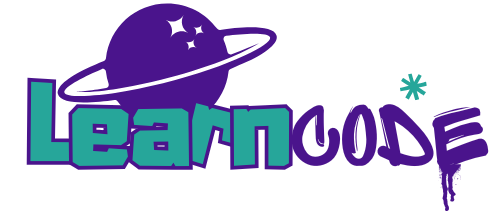When setting up a new WordPress site or onboarding a client, creating a dedicated admin account is an essential task for ensuring streamlined access and control. While the WordPress dashboard makes this possible, it can sometimes be quicker and more efficient to handle this via phpMyAdmin, especially during development or troubleshooting.
That’s where this SQL Generator Tool comes in. With just a few details, you can generate the SQL query needed to create a new administrator account directly in your WordPress database. No manual edits, no guesswork – just a simple, efficient solution.
How It Works
- Enter Required Details
Fill out the form fields with your desired credentials and settings:- Database Prefix: Your WordPress database table prefix (e.g.,
wp_). - Username: The desired admin username.
- Email: The admin email address.
- Password: The account password (encrypted for security).
- Display Name: The public name displayed on posts and pages.
- Database Prefix: Your WordPress database table prefix (e.g.,
- Generate SQL
The tool will instantly create the necessary SQL query to insert the admin account into your WordPress database. - Run in phpMyAdmin
Copy the generated SQL and execute it in your database via phpMyAdmin or another database management tool. Your new admin account will be ready to use.
WordPress Admin Account SQL Generator
You need to execute this SQL snippet inside phpMyadmin or any other DBMS
Why Use SQL for Admin Account Creation?
Sometimes, using SQL is more convenient than the dashboard, especially in scenarios like:
- Lost Access: If all admin accounts are inaccessible.
- Development Setup: Quickly adding accounts to dev environments.
- Batch Creation: Adding multiple accounts efficiently.
Try the tool now and simplify your workflow!