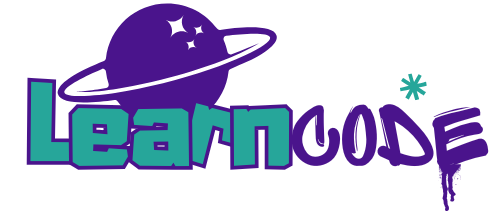Enter your Website Address and Generate the Custom Robots.txt file code for your Blogger website.
Managing how search engines crawl and index your blog is essential for improving its visibility and SEO performance. The Custom Robots.txt Generator for Blogger is a free and easy-to-use tool designed to help bloggers create an optimized robots.txt file tailored to their needs.
What is a Robots.txt File?
A robots.txt file is a small text file stored in your website’s root directory. It provides instructions to search engine bots about which pages to crawl and index and which to ignore. For Blogger users, a custom robots.txt file allows you to:
- Prevent duplicate content issues.
- Block specific pages or sections from being indexed (e.g., search result pages).
- Prioritize important pages for better search engine ranking.
How the Tool Works
- Enter Details: Provide your blog’s sitemap URL and specify the pages or sections you want to exclude.
- Generate File: The tool will create a customized robots.txt file instantly.
- Add to Blogger: Copy the generated file and paste it into your Blogger settings under the “Custom robots.txt” option.
Benefits of Using a Custom Robots.txt File
- Improved Crawl Efficiency: Ensures search engines focus on your most important content.
- SEO Optimization: Helps avoid indexing unnecessary or low-value pages.
- Ease of Control: You decide what content appears in search engine results.
Example Robots.txt
User-agent: *
Disallow: /search
Allow: /
Sitemap: https://yourblog.blogspot.com/sitemap.xml Use the Free Custom Robots.txt Generator to take control of your blog’s SEO and enhance its performance in search results.