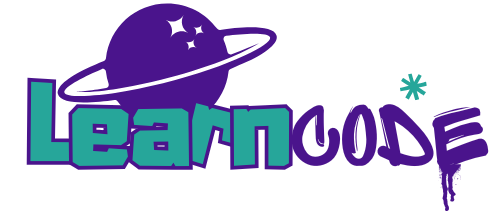The Google Drive Direct Download Link Generator tool enables you to create a direct link for files you have stored on Google Drive. This direct link skips the preview page and directly initiates the download of the file.
Sharing files from Google Drive is convenient, but creating a direct download link makes the process even smoother for your audience. The Google Drive Direct Link Generator simplifies the task of converting standard Google Drive shareable links into direct download links, ensuring easy access to files without unnecessary clicks or redirections.
What is a Direct Link?
A direct link allows users to download files directly with one click, bypassing the Google Drive viewer or interface. This is especially useful when:
- Sharing files with a large audience.
- Embedding downloadable resources on websites.
- Automating file access in workflows or email campaigns.
How to Use the Google Drive Direct Link Generator
- Copy the Shareable Link: Obtain the standard shareable link from Google Drive by right-clicking the file and selecting “Get Link.”
- Paste the Link: Insert the shareable link into the tool’s input box.
- Generate Direct Link: The tool will convert it into a direct download link instantly.
- Share the Link: Use the direct link wherever needed—emails, websites, or social media.
Example
Original Link:
https://drive.google.com/file/d/FILE_ID/view?usp=sharingGenerated Direct Link:
https://drive.google.com/uc?export=download&id=FILE_IDBenefits
- Ease of Use: Allows recipients to download files instantly without navigating the Drive interface.
- Professional Sharing: Ideal for sharing eBooks, PDFs, videos, and other resources seamlessly.
- Time-Saving: Simplifies the process for both the sharer and recipient.
Take the hassle out of sharing files—use the Google Drive Direct Link Generator to create and share links efficiently!