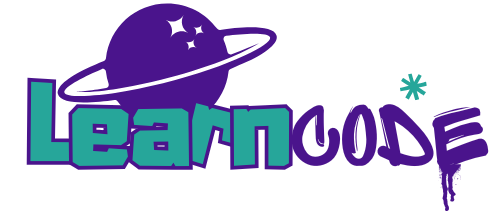Editing and customizing HTML for Blogger can be tricky, especially when dealing with code snippets that need to be embedded into blog templates or posts. The FREE HTML Parse Tool simplifies this process by converting raw HTML code into a Blogger-compatible format, allowing seamless integration into your content.
Code copied to clipboard
What is HTML Parsing for Blogger?
Blogger requires certain special characters in HTML, like <, >, and &, to be encoded for proper rendering. For example:
<becomes<>becomes>&becomes&
Without parsing, these characters may cause errors or display incorrectly in your posts or templates.
Features of the Free HTML Parse Tool
- Instant Conversion: Converts raw HTML code into Blogger-safe format in seconds.
- User-Friendly: Paste your HTML code, click “Parse,” and get the Blogger-ready output immediately.
- Bidirectional Support: Convert parsed HTML back to raw HTML for editing or reuse.
- Supports Complex Code: Handles embedded scripts, styles, and media tags effortlessly.
How to Use the Tool
- Paste Your Code: Insert the raw HTML or code snippet into the input box.
- Click Parse: The tool will process and display the Blogger-compatible HTML code.
- Copy and Paste: Use the parsed code in your Blogger posts or templates.
Benefits of Using the HTML Parse Tool
- Error-Free Integration: Ensures your HTML works perfectly without breaking your blog layout.
- Saves Time: Avoids the hassle of manually encoding special characters.
- Supports Creativity: Makes it easy to add custom designs, scripts, or widgets.
Example
Input (Raw HTML):
<div class="custom-widget">Hello, Blogger!</div> Parsed Output:
<div class="custom-widget">Hello, Blogger!</div> Start Parsing Blogger HTML Effortlessly!
Whether you’re embedding custom widgets, third-party ads, or interactive content, the Free HTML Parse Tool ensures your code is Blogger-ready in just a few clicks. Save time and avoid errors—try it today!